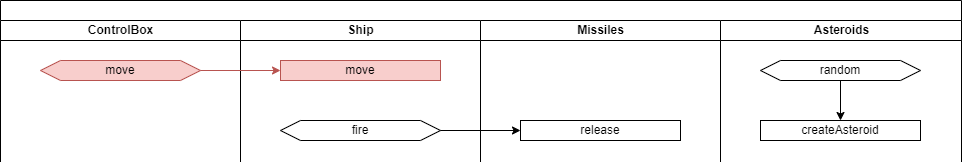슈팅게임 만들기 #2
학습목표
- 조이스틱(Joystick)을 클릭하면 우주선(Ship)이 왼쪽으로 이동하도록 하는 과정까지만 구현합니다.
- 설계 내용을 토대로 인터페이스 계층을 우선 처리하고, 구현 계층으로 넘어가는 과정을 배웁니다.
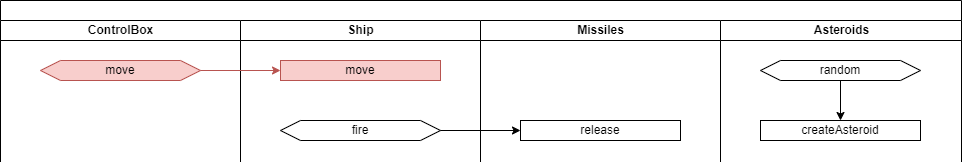
인터페이스 계층
ship.dart
1
2
3
4
5
6
7
8
| import 'package:flutter/material.dart';
import '../../game_engine.dart';
class Ship extends GameControl {
void move(int direction) {
//
}
}
|
joystick.dart
1
2
3
4
5
6
7
8
9
10
| import 'package:flutter/material.dart';
import '../../game_engine.dart';
typedef MoveCallback = void Function(int direction);
class Joystick extends GameControl {
final MoveCallback onMove;
Joystick({required this.onMove});
}
|
space_ship.dart
1
2
3
4
5
6
7
8
9
10
11
12
13
14
15
16
17
18
19
20
21
22
23
24
25
26
27
28
29
30
31
32
33
34
35
36
37
38
| import 'package:flutter/material.dart';
import '../../game_engine.dart';
import 'joystick.dart';
import 'ship.dart';
class SpaceShip extends StatelessWidget {
SpaceShip({Key? key}) : super(key: key) {
_joystick = Joystick(
onMove: (int direction) => {
_ship.move(direction)
}
);
_ship = Ship();
_gameEngine.getControls().addControl(_joystick);
_gameEngine.getControls().addControl(_ship);
_gameEngine.start();
}
@override
Widget build(BuildContext context) {
return Scaffold(
appBar: AppBar(
title: const Text("GameEngine Demo"),
),
body: SizedBox(
width: double.infinity,
height: double.infinity,
child: _gameEngine.getCustomPaint()
)
);
}
final _gameEngine = GameEngine();
late final _joystick;
late final _ship;
}
|
구현 계층
전체적인 흐름은 완성되었기 때문에 이제 개별 클래스(모듈) 구현에만 집중하면 됩니다.
인터페이스 계층을 나눴기 때문에 개별 클래스를 작업할 때 외부의 정보를 전혀 알 필요가 없는 것이 가장 큰 장점입니다.
즉, 시스템을 분할하여 작은 단위로 나누고 나눠진 부분에만 집중하면 되는 것입니다.
ship.dart
1
2
3
4
5
6
7
8
9
10
11
12
13
14
15
16
17
18
19
20
21
22
23
24
25
26
27
28
29
| import 'package:flutter/material.dart';
import 'package:temp/game_engine.dart';
const SHIP_SIZE = 60.0;
class Ship extends GameControl {
@override
void onStart(Canvas canvas, Size size, int current) {
width = SHIP_SIZE;
height = SHIP_SIZE;
x = (size.width - width) / 2;
y = size.height - SHIP_SIZE * 2;
paint.color = Colors.blue;
}
@override
void tick(Canvas canvas, Size size, int current, int term) {
x = x + _direction;
const radius = SHIP_SIZE / 2;
canvas.drawCircle(Offset(x + radius, y + radius), radius, paint);
}
void move(int direction) {
_direction = direction;
}
int _direction = 0;
}
|
joystick.dart
1
2
3
4
5
6
7
8
9
10
11
12
13
14
15
16
17
18
19
20
21
22
23
24
25
26
27
28
29
30
31
32
33
34
35
36
37
38
39
| import 'package:flutter/material.dart';
import '../../game_engine.dart';
const BUTTON_SIZE = 60.0;
const BUTTON_POSITION_LEFT = -1;
const BUTTON_POSITION_RIGHT = 1;
typedef MoveCallback = void Function(int direction);
class Joystick extends GameControl {
final MoveCallback onMove;
Joystick({required this.onMove});
@override
void onStart(Canvas canvas, Size size, int current) {
x = 20;
y = size.height - BUTTON_SIZE * 2;
width = BUTTON_SIZE;
height = BUTTON_SIZE;
paint.color = Colors.red.withOpacity(0.1);
}
@override
void tick(Canvas canvas, Size size, int current, int term) {
const radius = BUTTON_SIZE / 2;
canvas.drawCircle(Offset(x + radius, y + radius), radius, paint);
}
@override
void onHorizontalDragStart(DragStartDetails details) {
onMove(BUTTON_POSITION_LEFT);
}
@override
void onHorizontalDragEnd(DragEndDetails details) {
onMove(0);
}
}
|